Support
Shop by Category
Edney Frequently Asked Questions
WEBSITE & ACCOUNTS
How do I purchase products from Edney?
Edney is a wholesale distributor selling primarily to retailers. If you are a consumer looking to purchase one of our premium products, for a listing of our servicing dealer partners in your area, click on the "Find a Dealer" button at the top of any page. If you are a retailer looking to partner with Edney, please complete registration for an account on our website. The appropriate Edney representative will then contact you shortly.
I am a dealer but I cannot log in to the website. What is my Account # and User ID?
If you are an existing dealer with Edney and unsure of your login information, please contact Edney at (888) 443-3639 or webadmin@edneyco.com.
What is a dealer user account and an individual account? What is the difference between the two types of user accounts?
A dealer user account is the website account login that is set up for your dealership after your company is an approved Edney Dealer. It is usually a set of numbers or customer number with an assigned password. Most dealers share this login to look up price sheets and product information. For security reasons, a dealer account is not set up to place orders since it is typically shared with other employees of the dealership.
An individual user account is linked to the dealer account and gives users access to more of the website; including purchasing, viewing and printing invoices, order history, favorites lists, and more.
The account registration is link on the login page. If you need to set up an individual user account, follow the steps by entering your name and email. An email should be sent with a link to verify your email address. Sometimes this goes to your spam inbox but wait about 15 minutes to receive this email. Then, click the link in the email to finish the account registration. It will be a page with a form to enter your dealership or company information and customer number. The web admin team will then get an email to approve your account within 1-2 days of registration. Once approved, you will receive an email that you can log in to your account.
I have an individual web account and I am a manager or dealer principal for my location, can I create users myself and control their permissions?
There is a higher user permission level for managers of a dealership, called a SuperUser. A SuperUser can see all of their users at their location, control their permissions, and add or delete users. Contact us at webadmin@edneyco.com or (888) 443-3639 to have our web admin change account permissions or create a SuperUser account.
My dealer information in the Edney dealer locator is incorrect. What do I do?
Please either contact Edney via the form on the Contact Us page or call (888) 443-3639 and we will update your information.
How can I begin to carry a product line I haven't ordered before?
You should contact your territory manager to find out if you are in our territory for that product, and if there are any forms or paperwork that must be filled out. You may also ask your territory manager for literature and sales sheets on those products.
There is a part I need to order, how do I find the part number?
If you are a consumer looking to purchase a part for one our of premium products, please contact your local dealer. For a listing of our servicing dealer partners in your area, please see the dealer locator page of our website. If you are a servicing dealer, please log in to your Edney account. Once logged in, click the link for the product line you are interested in and you will find our most up-to-date parts lookup.
Where can I find pricesheets on the website?
Price sheets are listed on each manufacturer's page. To locate a manufacturer's price sheet, click 'Manufacturers' on the top of the page, scroll to find the desired brand (they are listed alphabetically), then click 'Learn More'. A link to the price sheet will be found on this page for authorized users.
How do I find inventory availability?
You can search for a specific product with our search tool at the top center of the page by model name or item number. The item listing on the right side will show the list price and just below that is the inventory availability. If it says "In Stock," you can click on it and see which warehouse and how many are on hand at that time.
If you can't find an item you are looking for or don't see the availability, please call our dealer support line at (888) 443-3639 or contact us at sales@edneyco.com.
How accurate are the inventory quantities?
Our inventory is updated live from the ERP, meaning each time a user requests inventory information, the website is giving the most updated numbers. Inventory quantities are updated based on the items purchased, putting an item in your cart does not hold that unit for you.
I am a dealer and I want the latest updates on products, promotions, and events with Edney. How can I stay in the loop?
Edney has a Newsletter Signup if you would like to receive our monthly dealer newsletter.
ORDERS & SHIPPING
How do I change the ship from locations in my cart?
In your cart item listings, in the "Avail" or Availability column, if it says "In Stock," click on the link and then select where you want the item to ship from.
How do I track my order?
If you have an individual user account, you can use the Track My Order tool on your My Account page. If you have an order Invoice or PO number, you can search for the order. If you don't know what your order number is, contact our dealer support line at (888) 443-3639 or sales@edneyco.com
When can I expect my order to arrive?
Shipping times are dependant on the manufacturer, where the equipment is located, and where it is to be delivered. Contact your territory manager for specific shipping information or questions.
| Territory Managers | ||
| Team Member | Territory | Email Address |
| Bryan Quinnell | Wisconsin | bryanq@edneyco.com |
| Jon Walsvik | North Dakota | jonw@edneyco.com |
| Joe Bridges | Northern MN | joeb@edneyco.com |
| Kirk Swenson | South Dakota/Western IA | kirks@edneyco.com |
| Mike Peters | Southern MN/Eastern IA | mikep@edneyco.com |
WARRANTY
Where do I submit a warranty registration and delivery report?
There is an online form. There is also a printable version that can be mailed, faxed, or emailed on the Warranty Registration form page.
Where do I submit a warranty claim?
There is also an online form to submit this and a printable version on the Warranty Claim page.